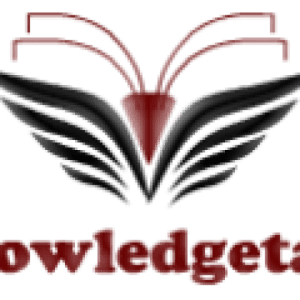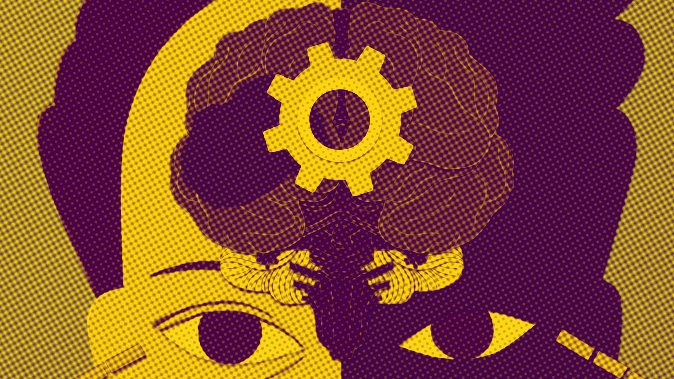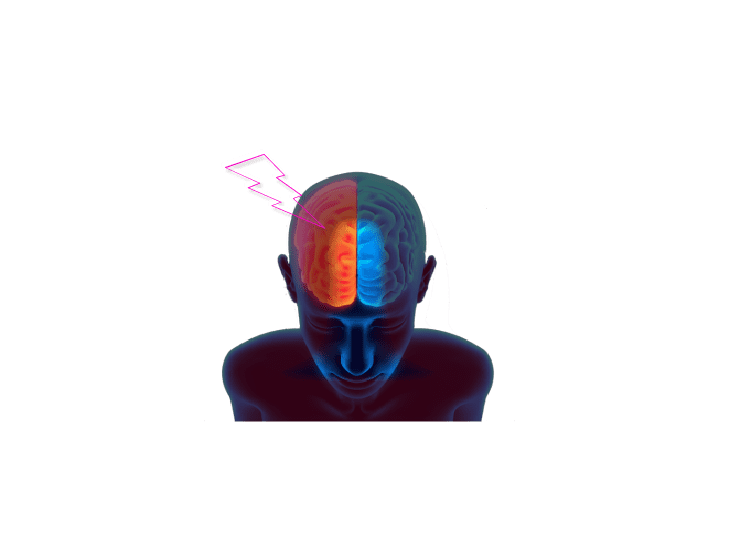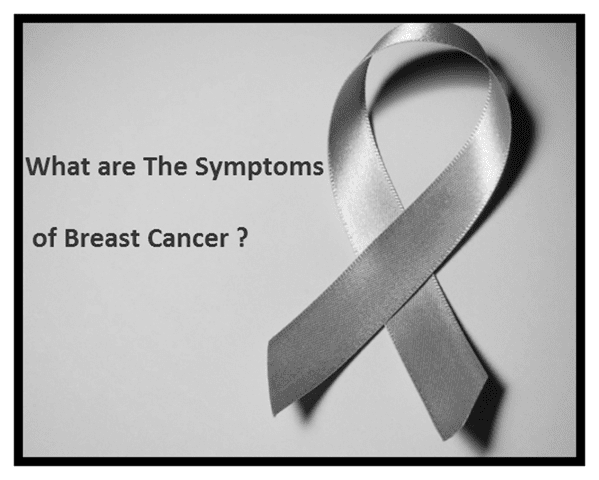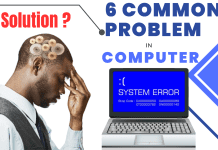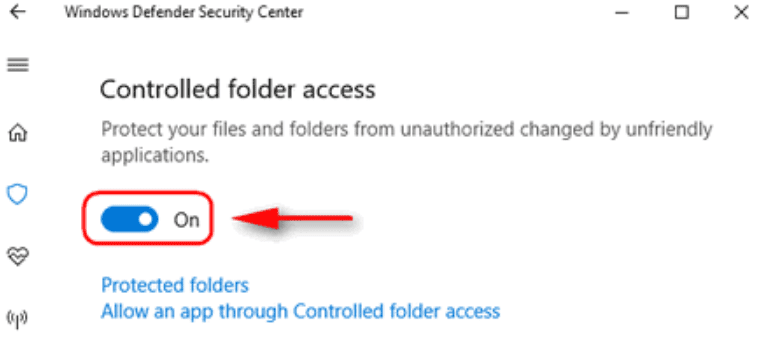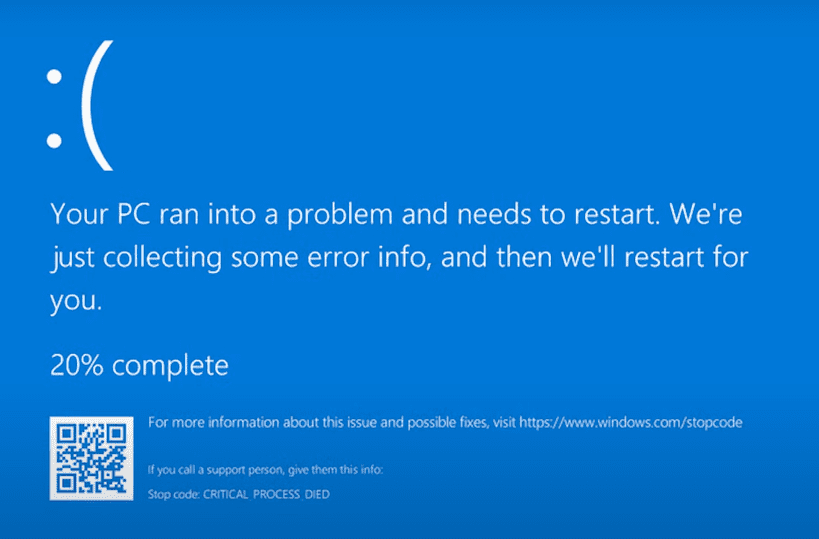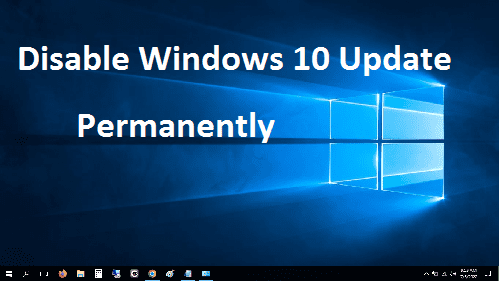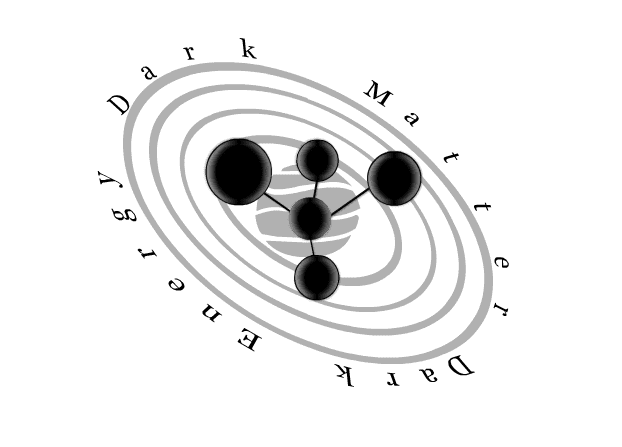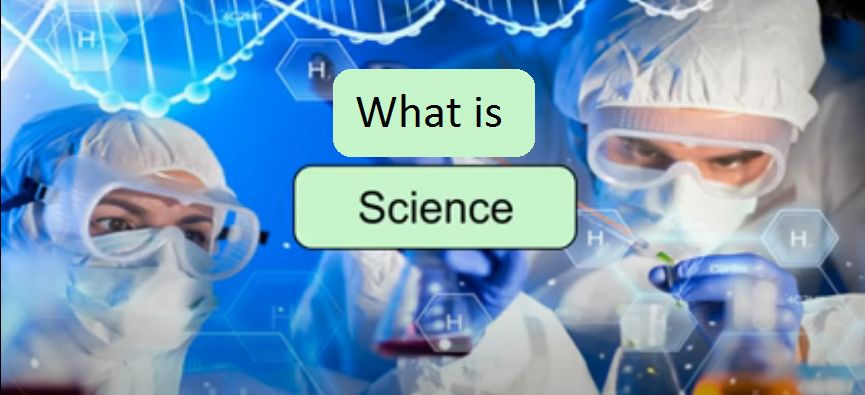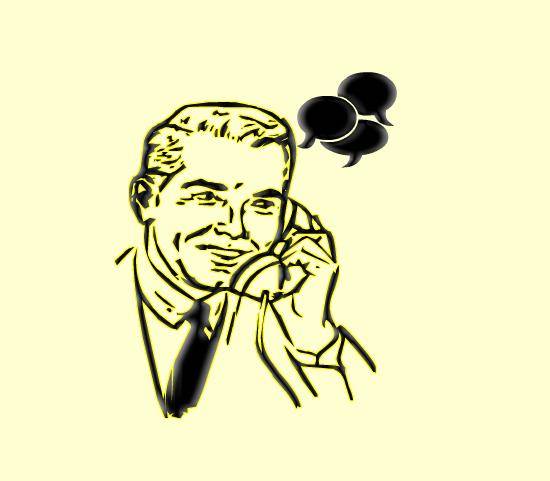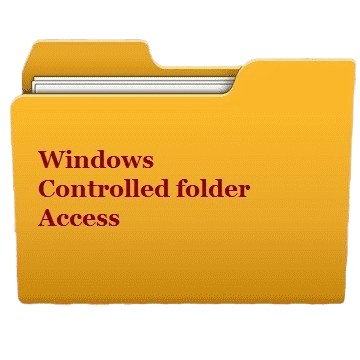Introduction
In the era of growing cyber security threats, securing sensitive data has become an indispensable issue for both individuals and organizations. Controlled Folder Access (CFA) is one of the most effective ways to deal with scenarios involving ransomware and other malicious attacks. This article provides a comprehensive guide on what CFA is all about, its importance implementation and best practices that can be used to enhance it.
מהי גישה מבוקרת לתיקיות ?
גישה מבוקרת לתיקיות הוא תכונת אבטחה שהוצגה ב חלונות 10 והמשיך פנימה חלונות 11. זה נועד להגן על תיקיות וקבצים חשובים מפני שינויים לא מורשים שנעשו על ידי יישומים לא ידועים או זדוניים.. כאשר מופעל גישה מבוקרת לתיקיות מנטרת ומגבילה את הגישה לתיקיות שצוינו ובכך מוסיפה שכבת הגנה נוספת מפני תוכנות כופר וסוגים אחרים של תוכנות זדוניות.
This Windows 10 introduced security feature aims at protecting valuable data by limiting access to certain folders. It does this by monitoring protected folders thereby stopping unauthorized applications from altering any files within these folders. This ensures that ransomware attacks, data breaches or any other forms of malware induced data loss are reduced using proactive approaches
כברירת מחדל, גישה מבוקרת לתיקיות מגנה על תיקיות מערכת הנחשבות חיוניות לתפקוד תקין של מערכת ההפעלה שלך. אלה כוללים תיקיות כגון מסמכים, תמונות, סרטונים, מוּסִיקָה, מועדפים ושולחן עבודה. עם זאת, אתה יכול גם להוסיף תיקיות נוספות לרשימת התיקיות הנשלטות המאפשרות לך לשמור על הנתונים האישיים שלך וקבצים חשובים אחרים.
בכל פעם שאפליקציה מנסה לבצע שינויים לא מורשים או לגשת לקבצים בתוך התיקיות המוגנות. גישה מבוקרת לתיקייה תיצור הודעה ב אבטחת Windows. אתה יכול לעיין בהודעות אלה ואם אתה קובע שיש לאפשר לאפליקציה גישה, אתה יכול להוסיף אותו לרשימת האפליקציות המותרות. בדרך זו רק יישומים מהימנים יכולים לשנות או לגשת לקבצים בתוך התיקיות המוגנות.
גישה מבוקרת לתיקיות היא אמצעי אבטחה יזום שעוזר למנוע שינויים לא מורשים בנתונים החשובים שלך ומוסיף שכבת הגנה נוספת לקבצים והתיקיות שלך.
כיצד להשתמש בגישה מבוקרת לתיקיות ב-Windows 10/11?
מְבוּקָר תיקייה גישה היא תכונת אבטחה ב-Windows 11 שעוזר להגן על הקבצים והתיקיות החשובים שלך מפני שינויים לא מורשים על ידי יישומים לא ידועים. כדי להשתמש בגישה מבוקרת לתיקיות תוכל לבצע את השלבים הבאים.
מדריך צעד אחר צעד
- עבור לתפריט התחל ולחץ על כפתור התחל או לחץ על מקש Windows במקלדת שלך.
- סוּג “אבטחת Windows” ולחץ על התוצאה העליונה כדי לפתוח את אבטחת Windows אפליקציה.
- באפליקציית Windows Security בחר “נגיף & הגנה מפני איומים” מהתפריט השמאלי.
- תחת וירוס & הגדרות הגנת איומים לחץ על “נהל הגנת תוכנת כופר.”
- אם מתג הגישה לתיקייה מבוקרת מוגדר ל “כבוי” לחץ עליו כדי להפוך אותו “עַל”. ייתכן שתתבקש לתת הרשאה לבצע שינויים במכשיר שלך - לחץ “כן” להמשיך.
- כברירת מחדל, תיקיות מערכת חשובות מוגנות. אם ברצונך להוסיף תיקיות נוספות לרשימת התיקיות הנשלטות לחץ על “תיקיות מוגנות.”
- הקלק על ה “הוסף תיקיה מוגנת” לַחְצָן.
- עיין ובחר בתיקייה עליה ברצונך להגן ולאחר מכן לחץ עליה “הוסף תיקיה זו.”
- התיקיה תתווסף לרשימת התיקיות הנשלטות וכל שינוי לא מורשה בקבצים שבתיקיה זו ייחסם.
- אתה יכול גם לנהל אפליקציות מותרות דרך “אפשר לאפליקציה דרך גישה מבוקרת לתיקיות” אוֹפְּצִיָה. לחץ עליו ואז לחץ על “הוסף אפליקציה מותרת.” בחר את האפליקציה שברצונך לאפשר גישה לתיקיות המוגנות ולחץ עליה “לִפְתוֹחַ.”
מעתה ואילך כל ניסיון של אפליקציה לא מורשית לשנות או לגשת לקבצים בתוך התיקיות המוגנות יפעיל הודעה באבטחת Windows. אתה יכול לעיין בהודעות אלה ולנקוט בהן פעולה כדי לשפר עוד יותר את האבטחה של הקבצים שלך.
Benefits of Controlled Folder Access
Controlled Folder Access (CFA) is a security feature that Microsoft recently introduced in Windows 10. it has several advantages for your files and data protection against unauthorized access and ransomware infections.
1. Protection from Ransomware
One of the most important benefits of Controlled Folder Access is its potential to protect your files from ransomware attacks. It does this by monitoring and controlling access to selected folders, thus keeping unauthorized applications from modifying your files. This way, they are protected against encryption or held for ransom.
2. Data Confidentiality
CFA ensures integrity and privacy of sensitive information by restricting access to designated folders. Thus, any malwares or unauthorized users cannot change or erase your records hence making sure that all your data remains safe and sound.
3. Unauthorized Modifications Are Prevented
By disallowing unauthorized applications from accessing protected folders which include creating, editing or deleting files, this prevents accidental or malicious changes being made on vital document photos among other files you might have.
4. Mitigates Effect of Malware
Aside from protecting against ransomware attacks, CFA also restricts the access and modification of your files by other malware types which helps in reducing the impact they can have on your data while at the same time stopping them from spreading to other files and from causing more damage.
5. Easily Customizable Configuration
Although it has strong security functions, Controlled Folder Access is designed to be user friendly and easy for anyone to set up. Users can easily control what folders are protected or not as well as build a list of allowed apps either via Windows Security or Group Policy settings thus making their portable computers very safe
6. Better Data Protection in Business Environment
In addition to that, CFA has been useful for businesses and organizations since it provides an extra protection layers for confidential information kept in shared servers and network drives. Using policies of controlled file access administrators can establish better data security practices so minimizing the risks of unauthorized access to it.
7. Supports Existing Security Solutions:
With intrusion prevention systems like antivirus software as well as firewalls among others being commonly used in computerized systems today, this tool adds another layer of defense against unauthorized users who might want to open files that are only meant for specific individuals or even change their content. Multiple securities solutions can be combined together thus offering a user comprehensive protection from cyber threats.
Overall, Controlled Folder Access offers valuable benefits in protecting your files and data from ransomware attacks, unauthorized access and malicious modifications. By enabling this feature and configuring it to suit your security needs, you can enhance the security of your Windows 10 device and safeguard your valuable information.