WhatsApp是一個流行的消息傳遞應用程序,允許用戶發送短信, 語音消息, 圖像, 影片, 文件, and make voice and video calls over the internet. It was founded in 2009 by Jan Koum and Brian Acton, and it quickly gained popularity for its ease of use, cross-platform compatibility, and end-to-end encryption features.

Key features of WhatsApp include:
1.Messaging Users
can send text messages to individuals or groups, with options for formatting text, adding emojis and attaching media files.
2.Voice and Video Calls
WhatsApp enables users to make free voice and video calls to other WhatsApp users anywhere in the world, using Wi-Fi or mobile data.
3.End-to-End Encryption
WhatsApp messages and calls are encrypted, meaning that only the sender and recipient can read or listen to the content. This provides privacy and security for users’ communications.
4.Media Sharing
Users can share photos, 影片, audio recordings and documents with contacts or groups directly within the app.
5.Status Updates
Similar to stories on other social media platforms, WhatsApp allows users to post status updates consisting of text, photos or videos that disappear after 24 hours.
6.Group Chats
Users can create or participate in group chats with multiple contacts, sharing messages, media and making group calls.
7.WhatsApp Web and Desktop
WhatsApp offers web and desktop versions that sync with the mobile app, allowing users to send and receive messages from their computer.

WhatsApp is available for various mobile operating systems, including Android, iOS and Windows Phone, as well as web browsers and desktop platforms. It has become one of the most widely used messaging apps globally, with billions of active users worldwide.
Whatsapp is the most popular application in the world and which is used to communicate each other anyone in the world any where.Its most reliable and secure application for mobile and computer as well.Its used to chat,video calling and for group calling.Now a days there are not a single mobile phone that doesn’t have Whatsapp on it.Even they are business man or job holder all used the whatsapp.
It has two types of applications
- Personal Whatsapp
- Business Whatsapp
So lets find out how we can download whatsapp on Mobile and PC.
How to Download Whatsapp on Mobile?
Here are few steps to download whatsapp on mobile
- First you need Google mail (Gmail) account
- Go to gmail.com and make you account first
- After making and verifying your account login into your mobile account or direct open playstore app and signin
- then go to search bar of Playstore and search for “whatsapp”
- You will see personal and Business whatsapp there,choose according to your demand or requirement
- click on download button and wait for mobile to finish downloading and installation
- After installation completed just open it
- Now you need to put your Mobile Number with Country Code
- Wait for auto verification
- After verification you will login to your whatsapp use it and Enjoy
How to Download Whatsapp on PC?
Whatsapp is basically mobile based application but they also provide windows based version as well as web based.So here are few steps to use whatsapp on Pc or desktop
- Just open any browser and open whatsapp.com officially website
- On left side just choose whatsapp for windows or Mac
- Download 1 chosen
- Install it and open your mobile whatsapp application
- They will ask you for QR code scan
- As you will Scan whatsapp will start on your desktop
*You must be login on mobile to get online on desktop version.
How to use Whatsapp ?
It’s simple to use WhatsApp. Here’s a basic guide to getting started with it:
1.Download and Install WhatsApp
– Go to the Google Play Store (Android) or the App Store (iOS) on your smartphone.
– Search for “WhatsApp Messenger” and install the app.
– Simply follow the prompts and wait as the app is installed in your device.
2.Set Up Your Account
– Immediately after installing, open WhatsApp.
– Accept the Terms of Service and Privacy Policy.
– Type in your phone number. A verification code will then be sent via SMS or call by Whatsapp to verify this number.
– Once you are verified, personalize your profile by adding name, picture, or status if interested.
3.Start a Chat
– In the main WhatsApp screen, tap on the “Chats” tab at the bottom.
– To start a new chat, tap on either of these icons: chat icon (Android) or pencil icon (iOS), located at top right side of page
– Choose a contact from your address book or type in his/her name through search bar
– Enter text in text box below and click send.
4.Send Messages
– Touch the chat you want to send a message.
– Type your message in the text box below on the screen.
– Press the send button (usually a paper plane icon) to send it.
5.Send Media
– To send a photo or video click on attachment icon (paperclip on Android, plus sign on iOS), then tap “Photo & Video Library” or “Camera” to take a fresh picture or video.
– Choose media that you want and press the button for sending it
– You can also use this same attachment icon to send your documents, contacts or location.
6.Make Calls
– To make a voice call go to chat with contact you want to call and tap on phone icon at top right corner
– For video calling, just tap the video camera icon located next to phone icon
7.Manage Settings
– Click three dot menu icon (Android) or “Settings” tab (iOS) in order to access WhatsApp settings.
Here you can make adjustments on account settings, privacy settings, notifications, chat settings among others.
Discover New Features
– In addition to that, WhatsApp has bonus features such as status updates, group chats, broadcast lists and WhatsApp Web/Desktop a platform where you can use your computer’s browser for messaging.
And thus we come to the end of this short introduction on using WhatsApp. The more you use it however, the more additional options and functions you will discover in order to make your messaging better.
Table: How to Download WhatsApp on Mobile or PC
| 平台 | Steps | Requirements |
|---|
| 移動的 (Android/iOS) | 1. Open Google Play Store (Android) or App Store (iOS). 2. Search for WhatsApp Messenger. 3. Click Install (Android) or Get (iOS). 4. Open the app after installation. 5. Verify your phone number and set up your profile. | Android 4.0.3 or newer / iOS 9.0 or newer Stable internet connection |
| Windows PC | 1. Go to the WhatsApp download page. 2. Download the Windows version. 3. Install and launch the app. 4. Scan the QR code using your phone’s WhatsApp (go to WhatsApp > Menu > WhatsApp Web/Desktop). | Windows 8.1 or newer Mobile phone with WhatsApp installed and active |
| Mac | 1. Visit the WhatsApp download page. 2. Download the Mac version. 3. Open the downloaded file and install. 4. Scan the QR code using your phone’s WhatsApp app. | macOS 10.10 or newer Active WhatsApp account on your mobile phone |
| WhatsApp Web | 1. Open a browser and go to web.whatsapp.com. 2. Open WhatsApp on your phone, go to Menu > WhatsApp Web/Desktop. 3. Scan the QR code displayed on your computer screen. | Any modern web browser Mobile phone with active WhatsApp and internet access |
FAQ: How to Download WhatsApp on Mobile or PC
1. Can I use WhatsApp on both my phone and PC simultaneously?
是的, WhatsApp Web or the desktop app allows you to sync your phone with your computer.
2. Is WhatsApp free to download?
是的, WhatsApp is free to download and use for both mobile and PC.
3. Can I use WhatsApp without a phone?
You need a phone number to register and verify your WhatsApp account. After that, you can use WhatsApp Web or the desktop app, but your phone must remain connected.
4. What is the difference between WhatsApp Web and the desktop app?
WhatsApp Web is accessed through a browser, while the desktop app is a standalone program. Both function similarly, but the desktop app offers some offline capabilities.
5. Can I install WhatsApp on multiple devices?
WhatsApp allows you to use your account on one mobile device at a time, but you can also link multiple devices like a PC or tablet through WhatsApp Web or the desktop app.

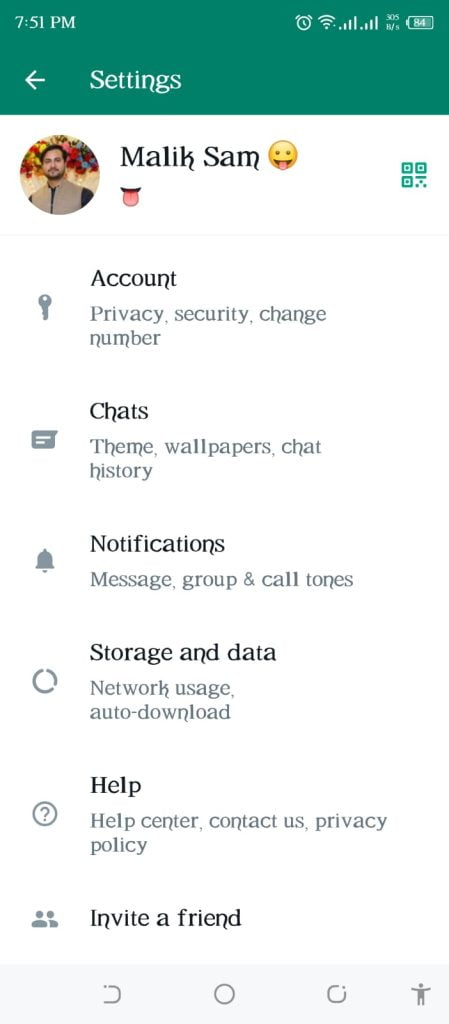
The very next time I read a blog, I hope that it does not disappoint me as much as this particular one. After all, I know it was my choice to read, nonetheless I truly believed you would have something interesting to talk about. All I hear is a bunch of whining about something you could fix if you were not too busy looking for attention.
Hi! I just wish to give you a big thumbs up for your excellent info you have got here on this post. I will be returning to your blog for more soon.
https://shorturl.fm/TmFr0