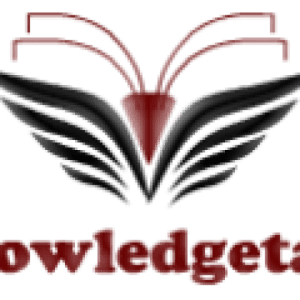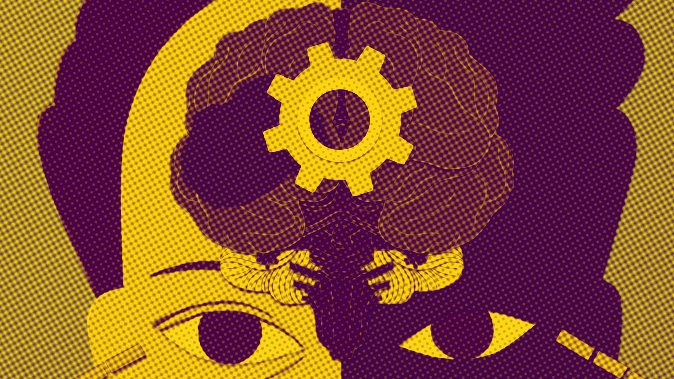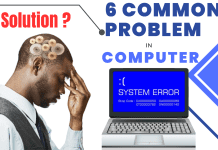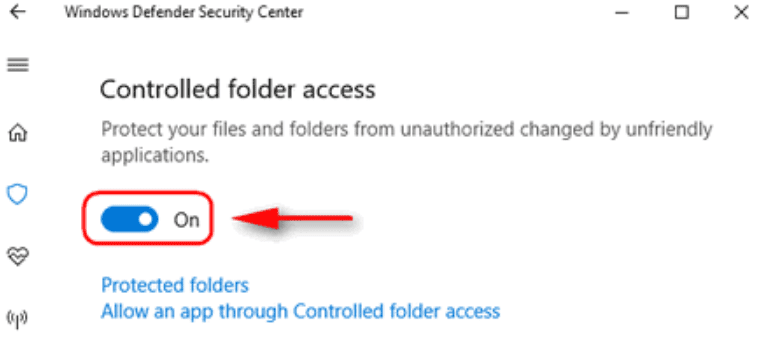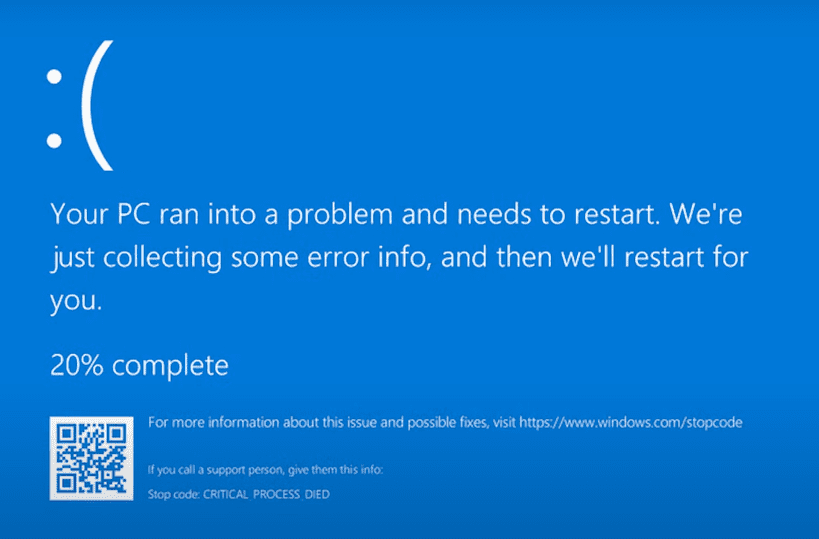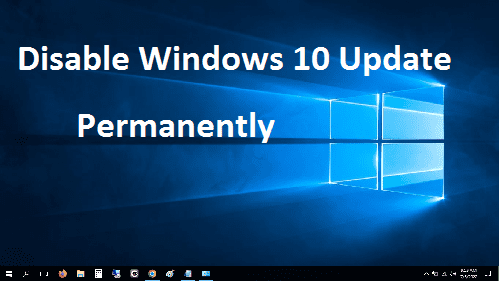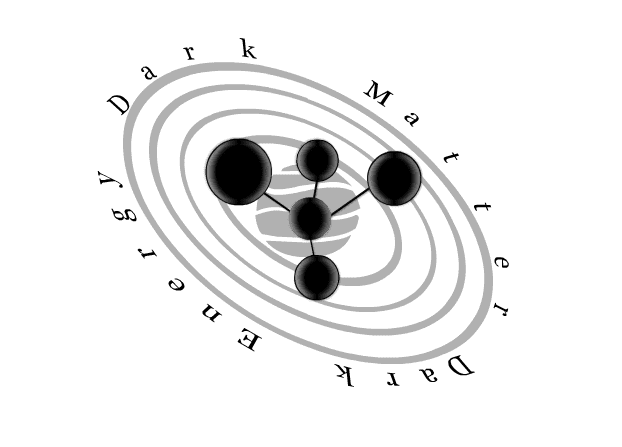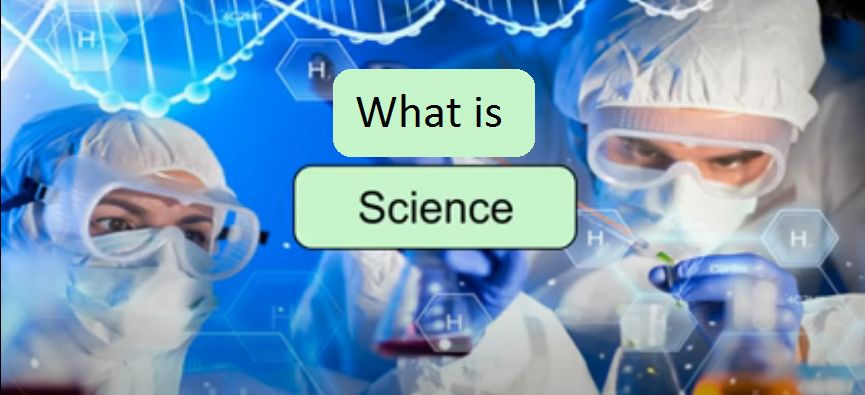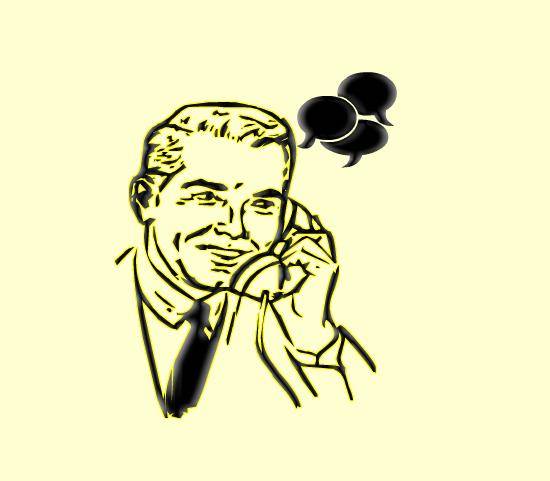In the modern world, our mobile phones have become vital tools for communication, productivity and entertainment. Nevertheless, these advanced gadgets may occasionally experience temporary problems that interfere with their smooth operation. These include things like battery drain and overheating, app crashes and poor call quality among others. At different times, we have all faced a number of common phone problems which are annoying. This article will explore some of them and provide practical solutions to enable you troubleshoot and deal with them in your own way. If you find your phone is slow or it heats up too much when performing tasks or running apps on it, go through this text because it contains advice on how to keep your mobile always operating at an optimal level.
Possibilities for Solving Smart Phone Issues in the Modern World
Here are some common phone problems and their solutions.
Mobile Phone Battery Drain Problems and Solutions
Here are possible causes of fast cell phone battery drain, as well as the fixes for them:
- Make sure to close apps running in the background that aren’t being utilized.
- Lessen screen brightness and make use of modes that save your battery.
- When not in use, switch off location services and Bluetooth.
- Look out for excessive power consumption apps and delete or restrict their background activity if you can.
Mobile Phone Overheating Problems and Solutions
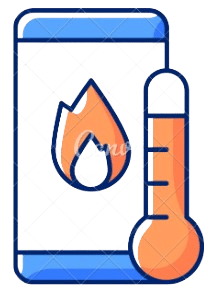
Here are possible reasons why your phone may be overheating, followed by ways to address those issues:
- Take off the cover of the mobile for better heat removal.
- Do not use your phone in direct sunlight or hot conditions.
- Close down unused applications; don’t have several apps open at once.
- Lookout for updates in software and install when available.
Mobile Phone Slow Performance Problems and Solutions
Below are common reasons behind a slow-running smartphone accompanied with their solutions:
- Rebooting your device removes temporary files while giving it a fresh start.
- Clear cache as well as unwanted data from applications.
- Erase applications you no longer require thereby freeing space in the memory storage.
- Upgrade both apps and OS to current versions.
Mobile Phone Crashes or Freezes of the Application Problems and Solutions
- Do this if apps are crashing or freezing:
- Restart your app or phone.
- Update your app to the latest version.
- Clear up the app cache and data from the application’s settings menu.
- Check how much storage space you have on your phone.
Mobile Phone Poor Call Quality Problems and Solutions
If you’re having a bad call connection, try these solutions:
- Make sure that you have good network signal.
- If there is no signal it would be great if you could move to an open area or near a window.
- Take out time to restart your mobile phone device for some seconds, then turn off airplane mode.
Mobile Phone Wi-Fi or Bluetooth Connectivity Issues and Solutions
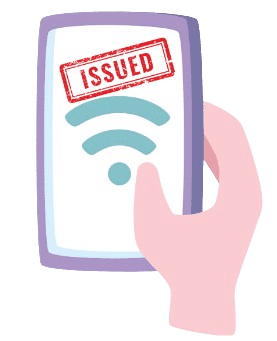
Follow these steps if you are experiencing problems connecting with Wi-Fi networks and Bluetooth devices:
- Restart your smartphone as well as the Wi-Fi router or Bluetooth system.
- Forget then reconnect to Wi-Fi network or any other Blue-tooth device.
- Upgrade your phone software to its latest version available.
- Reset network configurations in the phone.
Mobile Phone Device full Problems and Solutions
In case a storage space on your phone is full, you can use the below solutions:
- Get rid of unwanted files, apps, images, and videos.
- Move files to a computer or cloud storage.
- Use applications that delete trash data and free up storage capacity.
Mobile Phone Unresponsive Touch Screen Problems and Solutions
When your mobile phone’s touch screen does not respond, try these methods:
- Wipe the screen with a clean cloth.
- Remove any cases or protectors which may impede with the touchscreen’s performance.
- Rebooting your device will help to improve its operations.
Of course! Let us now consider some of the common problems with smartphones and how they can be solved
Drain on the Battery
- Background Apps Even when you are not using them, some programs continue to run in the background and consume your battery’s power. So just swipe unused applications away from recent apps or simply use task managers.
- Screen Brightness and Settings If your screen brightness is high, location services are on and Bluetooth is enabled, this will make your battery drain faster. Therefore, adjust the brightness of the screen either manually or through enabling auto-brightness function. Disable location services as well as Bluetooth whenever they are not used.
- Battery Health With time batteries deteriorate making them unable to hold a charge well. In case the health of your phone’s battery is declining significantly you should think about changing it for another one.
Overheating
Case and Environment A phone case may trap heat leading to overheating of the device. Remove the case for heat dissipation improvement. Don’t use it in hot environments or direct sunlight because excessive heat can destroy internal components.
- Resource Management When too many apps run at once on a mobile phone, it overloads which can cause overheating. Close unwanted applications and do not engage yourself in resource consuming tasks for too long.
- Software Updates Inclusion of overheating fixes and optimizations often come with software updates. While using your phone, ensure that you update the operating system in it and all applications.
Slow Performance
Restart You can easily get rid of slow performance by doing a simple restart on your device which will clear all temporary files and refresh the system.
Storage Management When there is no enough space to accommodate more data in your phone, it tends to be slower than before hence cannot respond swiftly. The unwanted apps, photos, videos and other files should therefore be deleted so as to free up some space. It would also be advisable if you could transfer some of the media contents to another storage device or cloud storage.
App Updates This is because such outdated apps may not have been optimized for their latest software or hardware leading to issues like poor performance. Therefore ensure that you update your applications from this store so that they are compatible with your operating systems.
App Crashes or Freezes
Restart and Update When an app suddenly starts misbehaving for example freezing at different intervals or showing error message during use, restarting the app or rebooting even the entire smartphone temporarily resolves this problem since these newer versions are usually equipped with bug fixes as well as stable enhancements.
i. Clear App Cache and Data
Clearing the cache and data of an app can solve problems arising from corrupt or out-of-date information. To do so, go to Settings > Apps > [App Name] > Storage > Clear Cache/Clear Data.
ii. Check for Storage Space
Apps may crash or freeze due to insufficient space for storage. Delete unnecessary files and applications to free up memory on your phone.
Poor Call Quality
i. Network Connection
Make sure that you have a strong and stable network connection. If your call quality is suffering, try moving to an area with better signal strength.
ii. Restart and Troubleshoot
To refresh network connection, please ensure that you restart your mobile phone or switch it off briefly while activating airplane mode first. Contact the network operator if this does not resolve the issue.
iii.Check for Software Updates
You may find that software updates include enhancements which in turn improve the quality of calls made as well as network performance in general. Always keep your phone’s operating system updated