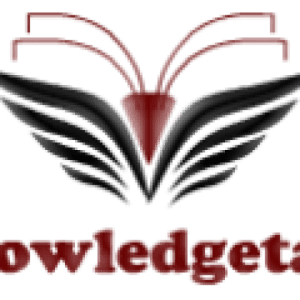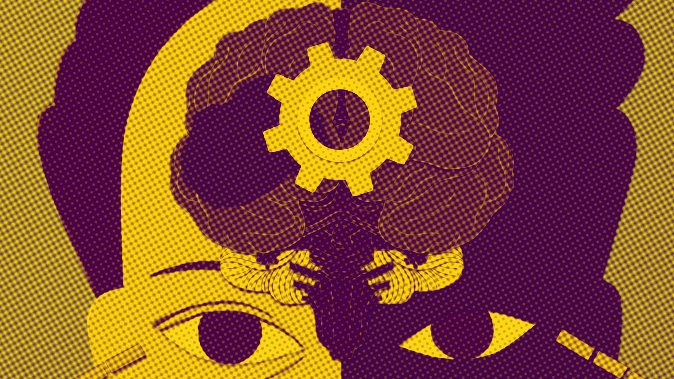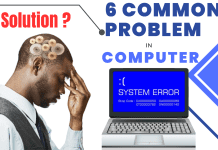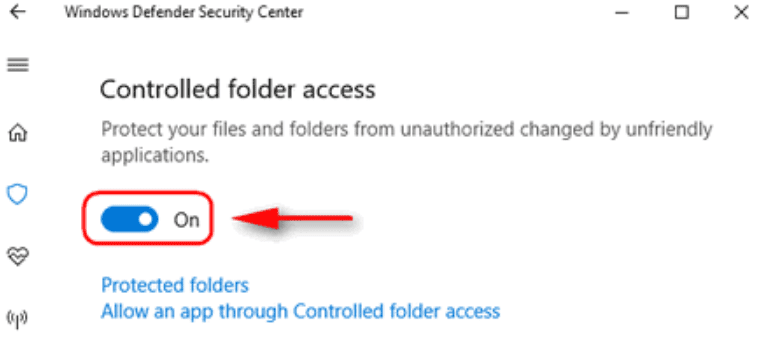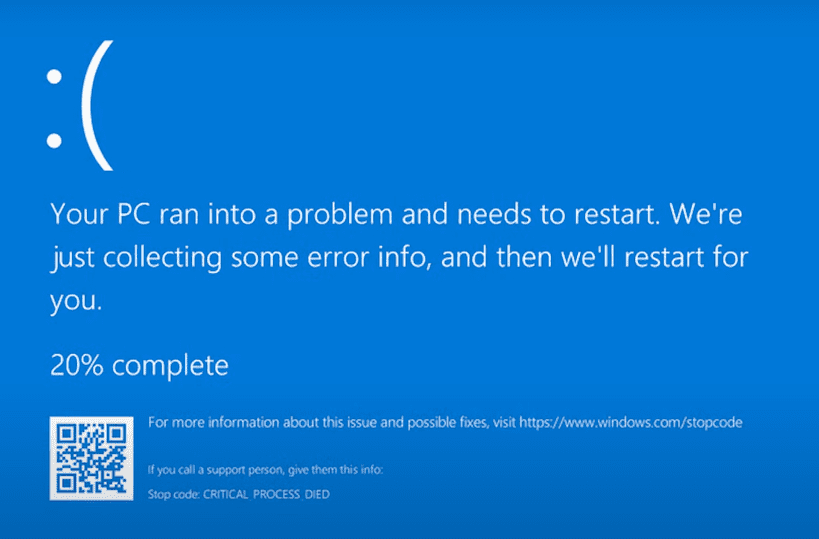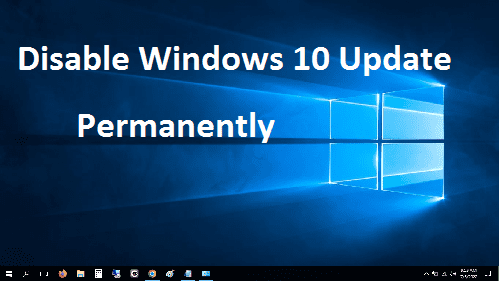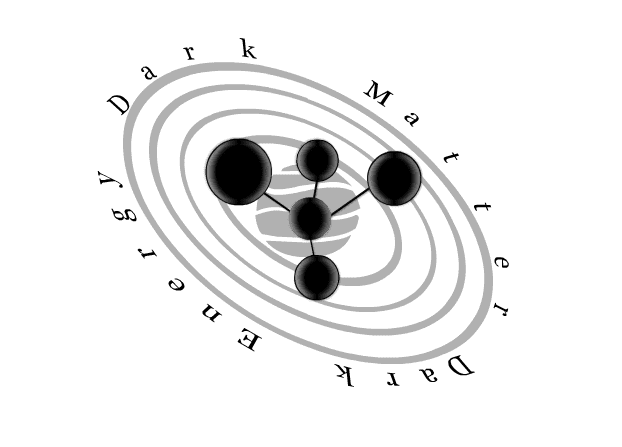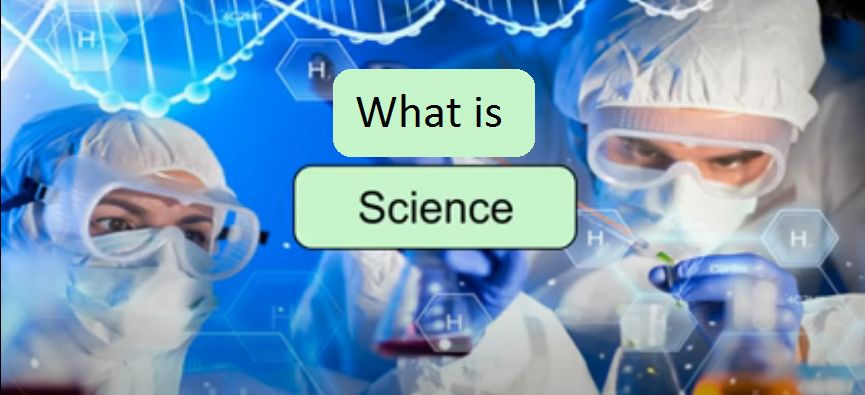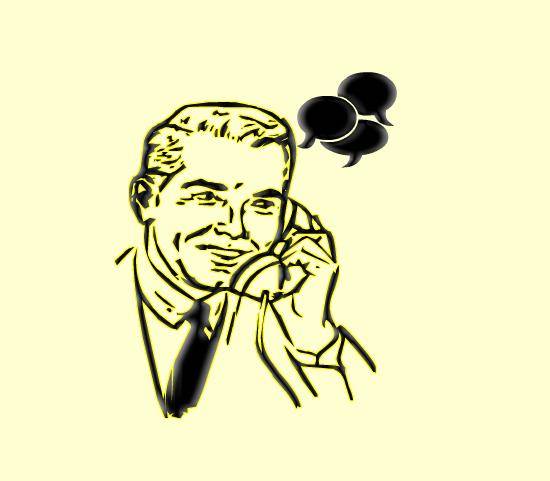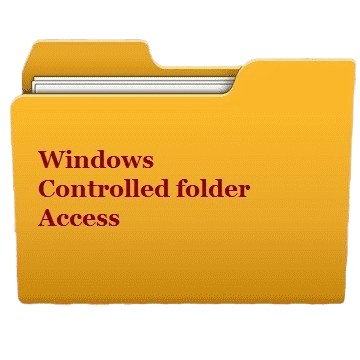Introduction
In the era of growing cyber security threats, securing sensitive data has become an indispensable issue for both individuals and organizations. Controlled Folder Access (CFA) is one of the most effective ways to deal with scenarios involving ransomware and other malicious attacks. This article provides a comprehensive guide on what CFA is all about, its importance implementation and best practices that can be used to enhance it.
What is Controlled Folder Access ?
Controlled folder access is a security feature introduced in Windows 10 and continued in Windows 11. It is designed to protect important folders and files from unauthorized changes made by unknown or potentially malicious applications. When enabled Controlled folder access monitors and restricts access to specified folders thereby adding an extra layer of protection against ransomware and other types of malware.
This Windows 10 introduced security feature aims at protecting valuable data by limiting access to certain folders. It does this by monitoring protected folders thereby stopping unauthorized applications from altering any files within these folders. This ensures that ransomware attacks, data breaches or any other forms of malware induced data loss are reduced using proactive approaches
By default Controlled folder access protects system folders that are considered crucial for the proper functioning of your operating system. These include folders such as Documents, Pictures, Videos, Music, Favorites and Desktop. However you can also add additional folders to the controlled folder list allowing you to safeguard your personal data and other important files.
Whenever an application attempts to make unauthorized changes or access files within the protected folders. Controlled folder access will generate a notification in Windows Security. You can review these notifications and if you determine that the application should be allowed access, you can add it to the list of allowed apps. This way only trusted applications can modify or access files within the protected folders.
Controlled folder access is a proactive security measure that helps prevent unauthorized modifications to your important data adding an extra layer of protection to your files and folders.
How to use Controlled folder access in Windows 10/11?
Controlled folder access is a security feature in Windows 11 that helps protect your important files and folders from unauthorized changes by unknown applications. To use Controlled folder access you can follow these steps.
Step by Step Guide
- Go to Start menu and click on the Start button or pressing the Windows key on your keyboard.
- Type “Windows Security” and click on the top result to open the Windows Security app.
- In the Windows Security app select “Virus & threat protection” from the left-hand menu.
- Under Virus & threat protection settings click on “Manage ransomware protection.”
- If the Controlled folder access toggle switch is set to “Off” click on it to turn it “On”. You may be prompted to give permission to make changes to your device — click “Yes” to proceed.
- By default important system folders are protected. If you want to add additional folders to the controlled folder list click on “Protected folders.”
- Click on the “Add a protected folder” button.
- Browse and select the folder you want to protect then click on “Add this folder.”
- The folder will be added to the controlled folder list and any unauthorized changes to the files within that folder will be blocked.
- You can also manage allowed apps through the “Allow an app through Controlled folder access” option. Click on it then click on “Add an allowed app.” Select the app you want to allow access to the protected folders and click on “Open.”
From now on any attempt by an unauthorized application to modify or access files within the protected folders will trigger a notification in Windows Security. You can review and take action on these notifications to further enhance the security of your files.
Benefits of Controlled Folder Access
Controlled Folder Access (CFA) is a security feature that Microsoft recently introduced in Windows 10. it has several advantages for your files and data protection against unauthorized access and ransomware infections.
1. Protection from Ransomware
One of the most important benefits of Controlled Folder Access is its potential to protect your files from ransomware attacks. It does this by monitoring and controlling access to selected folders, thus keeping unauthorized applications from modifying your files. This way, they are protected against encryption or held for ransom.
2. Data Confidentiality
CFA ensures integrity and privacy of sensitive information by restricting access to designated folders. Thus, any malwares or unauthorized users cannot change or erase your records hence making sure that all your data remains safe and sound.
3. Unauthorized Modifications Are Prevented
By disallowing unauthorized applications from accessing protected folders which include creating, editing or deleting files, this prevents accidental or malicious changes being made on vital document photos among other files you might have.
4. Mitigates Effect of Malware
Aside from protecting against ransomware attacks, CFA also restricts the access and modification of your files by other malware types which helps in reducing the impact they can have on your data while at the same time stopping them from spreading to other files and from causing more damage.
5. Easily Customizable Configuration
Although it has strong security functions, Controlled Folder Access is designed to be user friendly and easy for anyone to set up. Users can easily control what folders are protected or not as well as build a list of allowed apps either via Windows Security or Group Policy settings thus making their portable computers very safe
6. Better Data Protection in Business Environment
In addition to that, CFA has been useful for businesses and organizations since it provides an extra protection layers for confidential information kept in shared servers and network drives. Using policies of controlled file access administrators can establish better data security practices so minimizing the risks of unauthorized access to it.
7. Supports Existing Security Solutions:
With intrusion prevention systems like antivirus software as well as firewalls among others being commonly used in computerized systems today, this tool adds another layer of defense against unauthorized users who might want to open files that are only meant for specific individuals or even change their content. Multiple securities solutions can be combined together thus offering a user comprehensive protection from cyber threats.
Overall, Controlled Folder Access offers valuable benefits in protecting your files and data from ransomware attacks, unauthorized access and malicious modifications. By enabling this feature and configuring it to suit your security needs, you can enhance the security of your Windows 10 device and safeguard your valuable information.